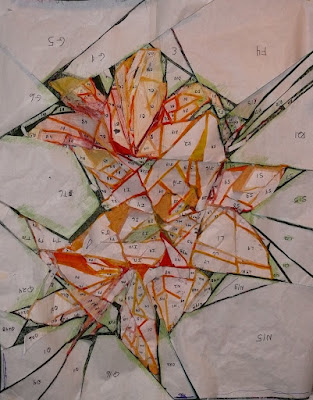 This is the back of the top with all the freezer paper templates still in place (almost). (Notice just as I like to confuse myself that I numbered them all upside down!)
This is the back of the top with all the freezer paper templates still in place (almost). (Notice just as I like to confuse myself that I numbered them all upside down!)The top is done and will be readying itself for quilting later today! It was clearly a learning experience in a number of ways! So now to go through 10,000 of my photographs on the computer to decide what else I want to convert into wall hangings (or maybe one of Lisa's photos). I still have one converted picture in the works -- a Great Blue Heron. It has been traced, converted to templates but will need some significant interference before it starts moving along -- the lines in it don't make a lot of sense in some places.
 This is the top where it sits now but at the bottom of this note you will see what a little Photoshop will do and what I will probably try to do with the quilt top to make the middle flower stand out more.
This is the top where it sits now but at the bottom of this note you will see what a little Photoshop will do and what I will probably try to do with the quilt top to make the middle flower stand out more.However, I digress...
Things I have learned:
1. Focal point, focal point, focal point -- make sure that the area where you are drawing attention makes sense visually. Not sure I entirely did this on this piece. I think the focal point is the middle of the biggest flower.
2. Value is far more important than color -- I knew this but it was emphasized in this piece because yellow/orange was my main color family and there isn't a lot of value shift in these high value colors!
3. Fix your photograph eliminating extraneous stuff BEFORE you finish the quilt top (ask me how I know). That is why one takes 12 weeks of Photoshop class after all!
4. Forget the colors in the photograph - use the photo to set up where you want your lines and forms and use value to emphasize this -- again it has to make sense visually.
5. Don't try to copy the photo as you will only end up frustrated.
6. Try to ascertain where the light is coming from so you can make your decisions logically. Not sure I was successful here either.
7. Keep a roll of freezer paper next to you so that when you change the templates, you can easily create new ones.
8. After you have traced the templates onto the freezer paper from the tracing paper, back the tracing paper with freezer paper to stabilize it. This tracing paper image is where you will audition your fabrics.
9. Make at least two more copies of the whole template image . One is for working small sections at your sewing machine and one (which doesn't have to be full sized) is for general placement (so you don't have to keep unpinning your piece from the full sized image).
10. Avoid solid colored fabrics unless you really want to emphasize an area (if foreground).
I am sure there are a lot more lessons that I learned but those are just the ones that came quickly to me. Amazingly, I was not frustrated at all with this piece but really looked at it as a step forward and a challenge to make right.
 I just loosely played with Photoshop a little and added a little darker coloring around a couple of the middle petals and eliminated some background petals (one above the top petal on the middle flower and one on left hand side of the bottom petal). I filled in with background. I also darkened one of the yellows in the bottom flower.
I just loosely played with Photoshop a little and added a little darker coloring around a couple of the middle petals and eliminated some background petals (one above the top petal on the middle flower and one on left hand side of the bottom petal). I filled in with background. I also darkened one of the yellows in the bottom flower.Now to decide whether I unpiece or whether I applique on the revisions....











2 comments:
I am so amazed at the meticulousness (is that a word) of this work! The subtle changes ala photoshop make a world of difference.
Beautiful! I love watching your work progress.
Post a Comment